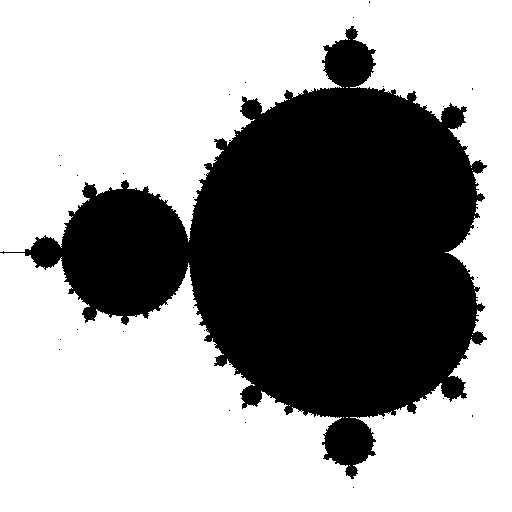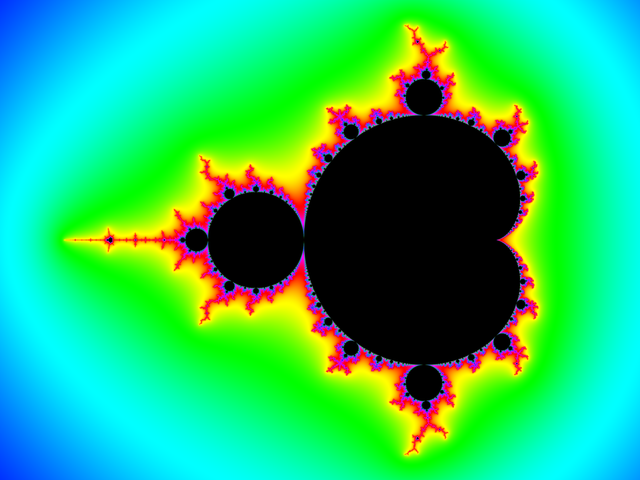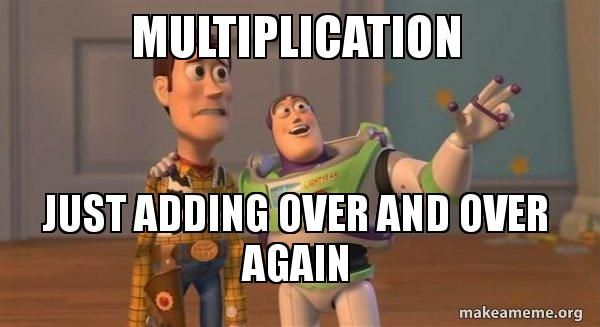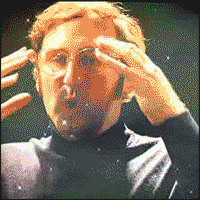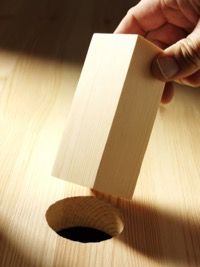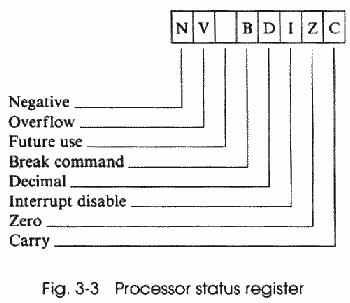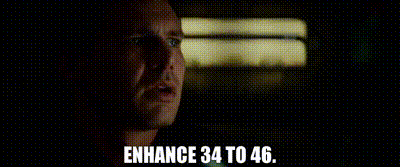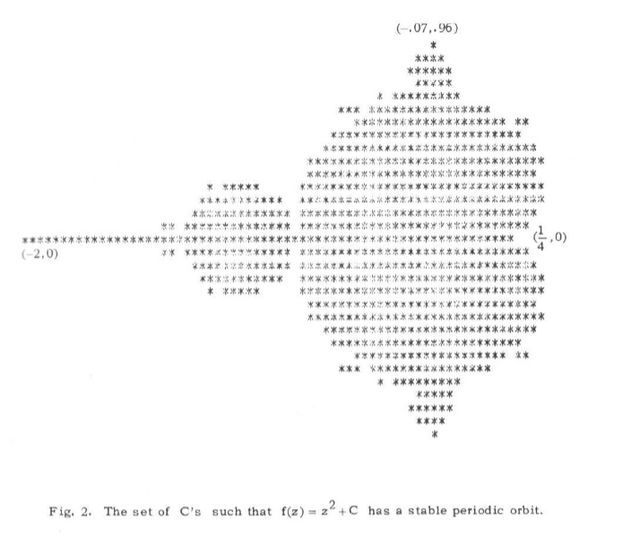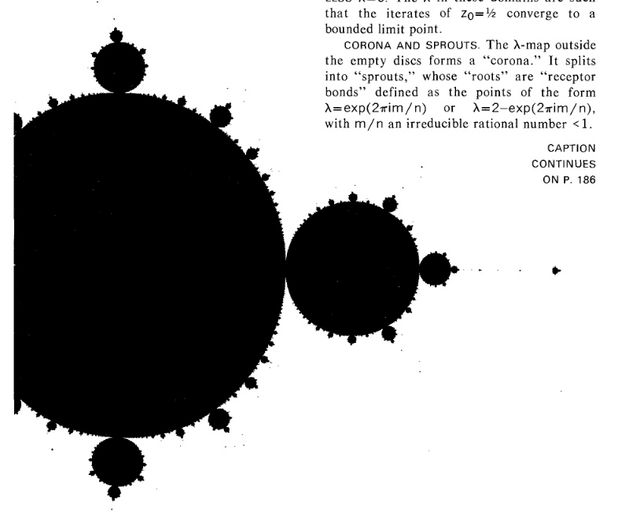6502 assembly Mandelbrot for Apple1, bits by bits
A bit of context #
When I was a kid, I wrote a few very slow low-res AppleSoft BASIC Mandelbrot programs on the school's Apple II, along with some sluggish versions of the Game of Life. I knew that some people learned assembly just to speed these up, and I always wanted to do the same, but at the time, it felt like an incredibly difficult task.
So, when more than 40 years later my friend SiliconInsider mentioned he needed a demo for his Apple I ROM, it was the opportunity I had been waiting for my whole life. I had to do it — I had to write a Mandelbrot in 6502 assembly for the Apple I!
Implementing this felt like a necessary rite of passage: is my older self better than my younger self? Can I increase my self-worth with the help of all available modern resources to make a point nobody cares for? Let's find out!
With a budget of around 2K bytes of code to fit in the ROM and access to 8KB of memory, it was time to get started on getting Mandelbrot on my favorite computer.
A bit on the Apple1 #
I have another blog post in the works where I plan to dive into the limitations of the Apple I and how they push you to be more creative. Long story short, you can only write a character at the end of the screen—no direct screen access. And you can only write a character every 16ms. Think of it like a teletype. This actually simplifies the design of the Mandelbrot: just compute the next character as fast as possible and display it. Ideally, in less than 16ms (spoiler: we'll do it in 5.5ms).
Pseudo code of Mandelbrot for apple1:
/*
x0, y0, dx and dy contains the coordinates
of the top left and the horizontal and vertical steps,
in Mandelbrot space (respectively -2.093,-1.125 and 0.073,0.094)
*/
cy = y0;
for (int line=0;line!=24;line++)
{
cx = x0;
for (int column=0;column!=40;column++)
if (line!=23 and column!=39) // Don't write the last character to avoid scrolling
{
count = compute_iterations(cx,cy);
character = character_from_iteration(count);
display(character);
cx += dx;
}
cy += dy;
}This is as simple as it gets, and the core loop is basically this. The devil is, of course, in the compute_iterations().
A bit of Mandelbrot #
The Mandelbrot calculation is both complex and very simple. By that I mean it is quite simple, but uses complex numbers.
To compute the Mandelbrot set for the coordinate c, you start with z = 0 and perform the following operation in a loop: z = z^2 + c. If the value "diverges," the point is outside the Mandelbrot set. If it doesn't diverge, the point is within the Mandelbrot set.
Determining if a series diverges in general is not trivial. However, in the case of the Mandelbrot set, if z becomes "large enough" (specifically, if its absolute value exceeds 2), we can conclude that the series diverge.
Note that this means that the Mandelbrot set is black and white. A point is either "inside it", or "outside it".
To get a nicer image, we display a different color (or character on the Apple1) depending on how many iteration it took to detect the divergence. Checking that the value does not "diverge" is much harder in theory, but pretty simple in practice: if we didn't "diverge" after a fixed number of iterations, we consider the point to be in the Mandelbrot set. One of the rare case where it is easier in practice than in theory.
Saying "z = z^2 + c", with z and c being complex numbers may not mean much to people not familiar with such concepts. But it is much simpler than it sounds. A complex number have two parts, a "real" one and an "imaginary" one. Think of them as the "real" one being on the horizontal axis, and the "imaginary" one being on the vertical axis. The numbers we know and love all lie on the horizontal axis. There is an imaginary number i that is just like 1, but on the vertical axis. It has the fascinating property that i^2 = -1. Armed with that, we can do the Mandelbrot calculation:
The number z have a real part, zx and an imaginary part, zy. We write this "z = zx + i.zy".
Visually, it just means that z is a point in the plane, with the real part being the x coordinate, and the imaginary part being the y coordinate.
The number c is the same, with cx and cy. We write this "c = cx + i.cy".
We can now rewrite the Mandlbrot iteration forumla as "znext = z^2 + c" (the next value of z is the square of the current value of z plus c).
znextx + i.znexty = (zx + izy)^2 + cx + i.cy
Using the classic identifiy "(a + b)^2 = a^2 + 2ab + b^2", we get:
znextx + i.znexty = zx^2 + 2i.zx.zy + (i.zy)^2 + cx + i.cy
Knowing that i^2 = -1, we get:
znextx + i.znexty = zx^2 + 2i.zx.zy - zy^2 + cx+i.cy
Putting all the i together:
znextx + i.znexty = (zx^2 - zy^2 + cx) + i.(2zx.zy + cy)
We then get the value of znextx and znexty:
znextx = zx^2 - zy^2 + cx
znexty = 2zx.zy + cy
(please take a note at the 2 in 2 zx.zy, it will come back to save us later)
That's great. We just have to do that in 6502. Slight issue: we only deal with 8 bits values, and we don't have multiplication...
A bit of 6502 #
The 6502 is an 8 bits CPU. A great one. If you haven't done 6502 assembly, I do recommend it. It is very elegant, and not as difficult as it seems, unless you want to hack every cycles out of your code.
However, we don't have a multiplication operation. Implementing one will be quite slow and limited.
Say we want to multiply 10011101 (157) by 00101110 (46). We would do exactly like in base 10, but with 0s and 1s:
10011101 ( 157)
* 00101110 ( 46)
--------
00000000
+ 1 0011101
+ 10 011101
+ 100 11101
+ 0000 0000
+ 10011 101
+ 000000 00
+ 0000000 0
------- --------
= 0011100 00110110 (7222)
We need to do 16 bits additions, one for every bit set in the first number, and quite a few bits shifting. It will be quite slow, and result will be 16 bits. This precision may not be sufficient for our needs, but the principle would work.
Is there a better way? Well, we could pre-compute a multiplication table for 8bits, but that would be 64K of data, the full address space of the 6502. Maybe a 4bits x 4bits table? That would be more manageable, and we would do a pure hexadecimal multipliation:
9D ( 157)
* 2E ( 46)
--
8 96 D*E = 6, carry is B, E*9 = 7E, 7E+B = 89, so E*9D = 896
+ 13 A
-- --
= 1C 36
To multiply two 8 bits number, we have to do 4 multiplications, a bunch of additions, and some 4 bits shifts.
To make matters worse, we are going to need to multiply numbers larger than 8 bits...
Another bit of math (to square things up) #
Earlier, we used the (a + b)^2 identity. But there is the little sister, the (a - b)^2 identity.
(a - b)^2 = a^2 - 2ab + b^2
This is equivalent to:
2ab = a^2 - b^2 - (a - b)^2
This is just extraordinary: we can compute 2ab with only square operations!
We can pre-compute a table of squares and use it for instant results!
What is even more fantastic, is that this computes 2 ab, and we need to compute 2 zx.zy. Life is beautiful again.
We now have our full plan. Instead of computing:
znextx = zx^2 - zy^2 + cx
znexty = 2zx.zy + cy
we can replace 2zx.zy by zx^2 + zy^2 - (zx - zy)^2 and compute:
znextx = zx^2 - zy^2 + cx
znexty = zx^2 + zy^2 - (zx - zy)^2 + cy
A bit of bit counting for our numbers #
Before getting to the implementation of the squaring operation, we need to decide on the representation of our numbers.
As said before, Mandelbrot iterations "diverges" when they get "too big". It turns out that numbers between -4 and 4 are good enough. However, we may have internal operations that go over that (think about 3+3-3, which should be 3 but need an intermediary value of 6). Numbers between -8 and +8 should work in most of the cases.
For my sanity I decided to implement fixed points numbers. In decimal, it is like if we decided to store 314 instead of 3.14 and have all of our numbers multiplied by 100.
Now, the question is how much precision do we need? As much as possible, but this will be limited by our squaring implementation. We need the square of every representable number. Well, of every representable positive number. There is only 8KB of RAM available, so let's use 4K for the square table. Each entry takes two bytes. That 2048 entries. So we are limited to only 2048 positive numbers. That's 11 bits. We need 3 bits for the integer value (0 to 7), so we have 8 bits left for the precision. We'll "multiply" all numbers by 256.
A bit of 6502 bit twiddling #
It took me a while and a full rewrite to implement numbers properly as I first tried sign+magnitude representation. That was a pretty bad idea, because the 6502, like basically every other CPU, use the 2-complement representation. Sign+magnitude sounds awesome until you need to implement substraction.
Anyway, 2-complement means that, for instance, that -2 is 254. This may not seem natural, but is in fact something we use all the time, for instance, when counting minutes: 10 minutes before the hour is 50 minutes after. In French, we'd say "I'll meet you at minus 20" or "I'll meet you at 40" interchangeably. The 6502 does the same. I suspect the 6502 is a bit French.
The numbers in Mandelbrot65 are 4.8 fixed point numbers. This means they can represent numbers between -8 and +8-precision, with precision being 1/256. They are stored shifted left by 1, and are stored in 16 bits, so they are extended to 7 bits for the integer part. At the end, numbers look like this:
iiii iiif ffff fff0
I don't really care about the first 3 'i' (they are 0 for positive, and 1 for negative). There is an opportunity for more precision, there.
Let's look at the number 0x0648:
XXX0 0110 0100 100X == 0x0648
^^ ^ ^
| | +-- 1/64
| +------ 1/8
+---------- 3
0000 0011 0010 1000 would be our best approximation of π (3 + 1/8 + 1/64 = 3.140625)
For the square table, I will use the memory between 0x1000 (0001 0000 0000 0000) and 0x1fff (0001 1111 1111 1111).
So a positive number less than 8 like 0000 iiif ffff fff0 will have its square stored at 0001 iiif ffff fff0 (least significant byte) and 0001 iiif ffff fff1 (most significant byte)
Here is the SQUARE assembly function:
;-----------------------------------------------------------------------------
; Input:
; A,X: number
; Output
; A,X: AX^2
; Carry if overflow
;-----------------------------------------------------------------------------
SQUARE:
.(
JSR ABS ; Absolute value
CMP #16 ; Really 8<<1
BPL DONENAN ; Larger than 8, we would overflow the table
ORA #$10 ; Set square table address bit (0x1000)
STX PTR
STA PTR+1
LDY #0
LDA (PTR),Y ; Get LSB of the square
CMP #1 ; 1 in the LSB is the NAN indicator
BEQ DONENAN ; (as all our numbers are even)
TAX
INY
LDA (PTR),Y ; Get MSB of the square
CLC
RTS
DONENAN:
SEC
RTS
.)The code is massively straightforward.
In general, numbers are kept in the A and X registers (A for MSB, X for LSB). If the number is invalid, we return with the Carry flag set.
Otherwise, we compute the absolute value, set the 12th bit to 1 (so it looks like an address between 0x1000 and 0x1FFE), and use that to retrieve the result from the square table.
Fortunately we don't have to use a multiplication to compute the square table. It is filled at the start of the program, using the property that (a + 1)^2 = a^2 + 2a + 1. We start with 0, and add 1, 3, 5, 7, 9, etc. to fill the table. It is slightly more complicated as we are filling the table for non integer numbers (ie: 0, 1/256, 2/256, etc.), but the principle is the same.
See the FILLSQUARES assembly routine in the source code.
How is ABS computed? #
Trivially:
;-----------------------------------------------------------------------------
; Input:
; A,X: valid number
; Output
; A,X: abs(AX)
;-----------------------------------------------------------------------------
ABS:
.(
ORA #0
BMI NEG ; Neg if negative
DONE:
RTS
.)
;-----------------------------------------------------------------------------
; Input:
; A,X: valid number
; Output
; A,X: -AX
;-----------------------------------------------------------------------------
NEG:
.(
PHA
TXA
EOR #$FF ; Complement of X
CLC
ADC #1 ; +1
TAX
PLA
EOR #$FF ; Complement of A
ADC #0
RTS
.)ABS tests bit 7 of the MSB, and if it's set, it negates the number.
Negation is done using two's complement (inverting the bits and adding 1).
In the end, the Mandelbrot calculation, performed in the routine MANDEL1, looks like:
; STUFF
; zy = 2zx.zy + y
; zy = zx2-(zx-zy)^2+zy2+y
; zy = -(-zy+zx)^2+zx2+zy2+y
; -zy
MLOADAX(ZY)
JSR NEG
; -zy+zx
CLC
PHA
TXA
ADC ZX
TAX
PLA
ADC ZX+1
; (-zy+zx)^2
JSR SQUARE
BCS DONE
; -(-zy+zx)^2
JSR NEG
; -(-zy+zx)^2+zx2
CLC
PHA
TXA
ADC ZX2
TAX
PLA
ADC ZX2+1
; MORE STUFF(MLOADAX is a macro that loads a number in the A and X registers)
Absolutely straightforward.
In the video above, I modified the emulator on the right-hand side to display characters as quickly as possible. It demonstrates that most of the program's time is spent waiting for the Apple I's display subsystem to be ready (since it can only display one character every 16ms).
The overall code structure #
The code is quite straightforward and can be viewed in the GitHub repository
The assembly code is fully documented and can be accessed here.
DRAWSET displays the Mandelbrot set on the screen. While long, it is quite straightforward. It calls ITER to compute and store in the ZP page variable IT the iteration count at the current position (stored unsurprisingly in the zero page variables X and Y -- don't mix them up with the X and Y registers).
The function CHARFROMIT is called to get a character to display on the screen, depending on the iteration. It uses the PALETTE table to determine the character to display. A typical palette looks like:
..,''~~==+++:::;;;[[[//<<***??&&OO00XX#
Characters at the beginning of the palette are close to black, and the more iterations it takes to diverge, the lighter the character becomes. The center of the Mandelbrot set remains black, which increases the contrast at the border.
The maximum number of iterations depends on the zoom level, is stored at the address MAXITER, and varies between 19 and 39.
Automatic zoom #
To make the display more enjoyable, we auto-zoom 4 seconds after having displayed the image. The are 5 zoom levels, each roughly twice as zoomed as the previous one.
The Mandelbrot set is much more interesting close to the border of the set.
To determine where to zoom, there are iteration trigger values. For instance, any point of the original zoom where it took between 15 and 19 iterations to diverge can be choosen as the center of the next zoom. Those zoom-level dependant values are stored in the ZOOMTRIGGERMIN and ZOOMTRIGGERMAX tables.
Randomly choosing a point is an interesting challenge in itself. We use a pseudo-random generator, that is seeded by the wait at the begining, when the user is asked to PRESS ANY KEY.
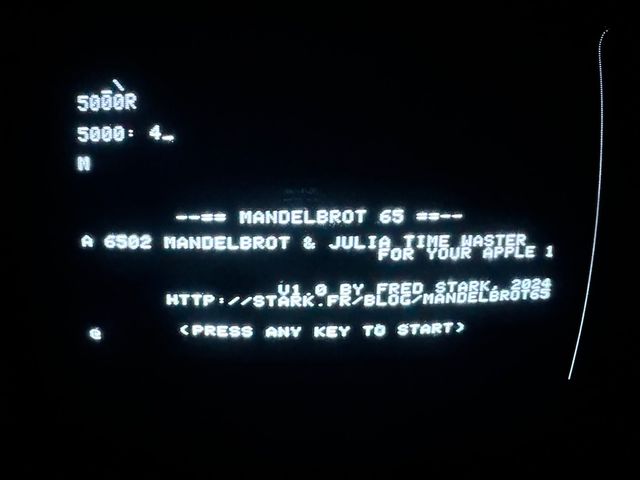
Picking a random value is pretty simple. We don't need a lot of entropy, so 8 bits are good enough. Rotating the seed left and XOR'ing it with 00011101 if the high bit was 1 is enough to get an acceptable random value (lifted from the Commodore 64). Any other algorithm would work equally well, or better.
;----------------------------------
; Return a random number in A
; Input:
; ZP:SEED seed
; Output:
; A random number
; ZP:SEED updated
;----------------------------------
RANDOM:
.(
LDA SEED
ASL
BCC SKIP
EOR #$1d
SKIP:
STA SEED
RTS
.)To pick a random location that fits a specific criteria with uniform probability without using extra storage in a single pass, I use the Reservoir Sampling Algorithm, which is surprinsingly simple. The idea is to keep a "reservoir" of one element, and replace it with the new element with a probability of 1/n, where n is the number of elements seen so far. The implementation is as follow:
;----------------------------------
; Sets Z flag 1/A times
; Input:
; A: FREQ
; Output:
; Z: 1/FREQ times
;----------------------------------
RNDCHOICE:
.(
TAX ; X = FREQ
JSR RANDOM
TAY ; Y = RANDOM
TXA ; A = FREQ
LOOP:
DEX ; Decrement FREQ
BNE SKIP ; Modulo FREQ
TAX ; (we reset to FREQ if we are at 0)
SKIP:
DEY ; Decrement random
BNE LOOP ; Loop count = orginal random number
TXA ; 1/FREQ times, we will end up with 1 in X
CMP #1
DONE:
RTS
.)The assembly is a bit hard to read, but it is just a convoluted way to do random() % FREQ == 1 (by decrementing FREQ).
Yes, it is a loop, it is costly, and could also be done by substracting FREQ from the random number until it is negative, but keep in mind that it is only used when we have a zoom candidate. There aren't than many of them.
Final bits #
There isn't much more to say. The code is pretty straightforward, and heavily documented. It was a lot of fun to write, and hopefully will make a cool demo for your Apple1.
It is fascinating to think that, while the Apple1 was released in 1976, the first Mandelbrot set was only draw in 1978.
It only got his name and first high-resolution visualisation in 1980, by Benoit Mandelbrot, then at IBM.
In 1982, Mandelbrot published his seminal book "The Fractal Geometry of Nature", which made the Mandelbrot set famous.
Hope you had fun with this dive into 6502 assembly and the Mandelbrot set. I sure did!
My younger self was not available for comments.
You can find the source code on GitHub.